DPI-CでSystemVerilogからC言語の関数呼び出し
VHDL/SystemVerilog混在シミュレーションにてSystemVerilogテストベンチからVHDLモジュールを呼び出せたので、次はDPI-CでC言語関数の生成データをVHDLモジュールに入力してみる。
C言語をコンパイルできる環境が必要なため、MinGWをインストール、環境設定した。
MinGWのインストールと使い方(2014年版) | Pa-kun plus idea
ソースは以下の通り。記述方法(と後のコンパイル方法)はこちらを参考にさせて頂いた。
ModelSimASE+clangでSystemVerilog DPI-Cをシミュレーションする - Qiita
・hoge_c.c
#include <stdio.h> #include "svdpi.h" // DPI-Cを使用するためのインクルードファイル char data = 0; char hoge_c () { data = data + 1; return data; }
・hoge_sv.sv
timeunit 1ns; timeprecision 10ps; module hoge_sv(); // C関数をインポート import "DPI-C" function byte hoge_c(); // クロック bit clk_i = 1'b0; always begin #5ns clk_i = ~clk_i; end // リセット bit srst_i; initial begin srst_i = 1'b1; #100ns; @(posedge clk_i) #1ps srst_i = 1'b0; end // インクリメントデータをC関数を使用して生成 byte d_i; always @(posedge clk_i) begin if (srst_i) begin d_i = 8'h00; end else begin d_i = hoge_c(); end end byte d_o; // d_o = d_i + d_i hoge_vhd u_vhd ( .srst_i(srst_i), //: in std_logic; .clk_i(clk_i), //: in std_logic; .d_i(d_i), //: in std_logic_vector (7 downto 0); .d_o(d_o) //: out std_logic_vector (7 downto 0) ); endmodule
library ieee; use ieee.std_logic_1164.all; use ieee.std_logic_unsigned.all; entity hoge_vhd is port ( srst_i : in std_logic; clk_i : in std_logic; d_i : in std_logic_vector (7 downto 0); d_o : out std_logic_vector (7 downto 0) ); end hoge_vhd; architecture rtl of hoge_vhd is begin process (clk_i) begin if (rising_edge(clk_i)) then if (srst_i = '1') then d_o <= (others => '0'); else d_o <= d_i + d_i; end if; end if; end process; end rtl;
コンパイルからシミュレーションまでModelSimのTranscriptウィンドウから実行可能。コマンドをtclにまとめた。実行コマンドは"source hoge_tcl.tcl"となる。
・hoge_tcl.tcl
vlib work
vlog -dpiheader dpiheader.h hoge_sv.sv -sv
vcom *.vhd
gcc -c -IC:/altera/15.1/modelsim_ase/include hoge_c.c
gcc -shared -Bsymbolic -o hoge_c.dll hoge_c.o
vsim -sv_lib hoge_c hoge_sv
シミュレーション結果を示す。C関数にて生成したデータをVHDLモジュールにて使用できた。
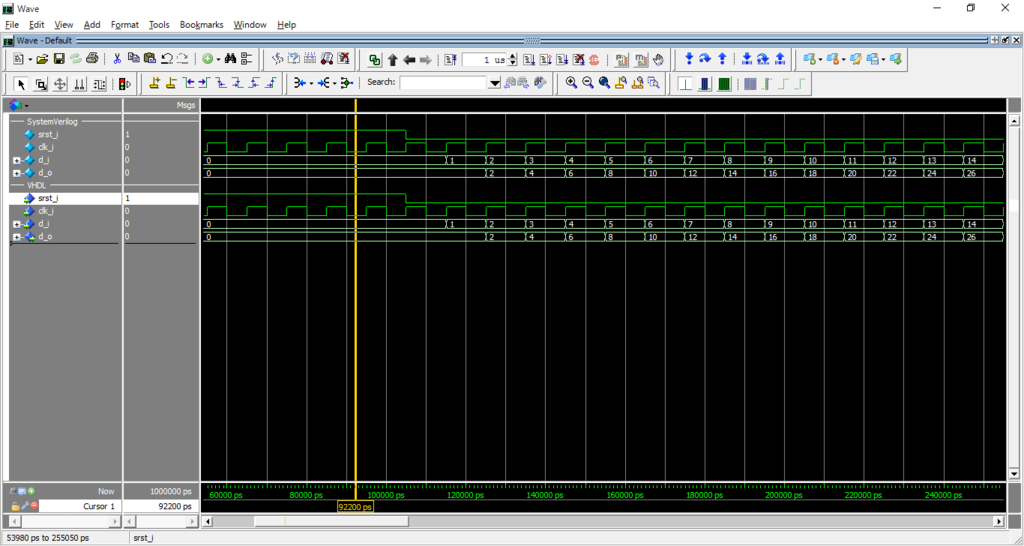
尚、Cソースを再コンパイルする場合にはシミュレーションを終了させる必要があった。シミュレーション実行時にCのDLLとリンクしているためと思われる。